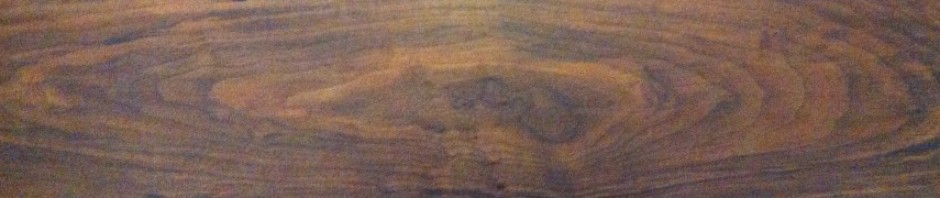So we have just created a (simple) install program that copies a couple of files and containing directory into the Program files directory.
Let’s look at the user interface and see what we can do.
First, note that the project file name has extension wxs. This is a file that is written in xml and you can configure your notepad++ to recognize this.
I don’t want to get into xml right now, but if you don’t know what it is, it is worth exploring. It is essentially a tag and attribute format very similar to html and very popular due to it’s intuitive structure.
Windows Installer moved from the earlier programmatic approach to a declarative, descriptive one: we describe the hierarchical structure of our source folder structure using hierarchically nested XML structures, and expect the installer to recreate this structure during installation on the user machine.
Our subset of xml is WiX.
WiX is the convention of tags and attributes.
WiX descibes a Product.
A product has a Package, Media, Components and Features.
A Component is the smallest part of our Product. In our example, we have 2 Components, each having a file. A component can be a file, a registry key or a shortcut – and may be other relevant self contained portion of the program. It is possible to group more than one file under a component, but this is not recommended. A shortcut on the desktop or start menu that points to the file may be reasonable to have in the same component.
In the files option we have a features tab that allows us to group the files according to features of the program. This allows a more modular view of your product and in this manner